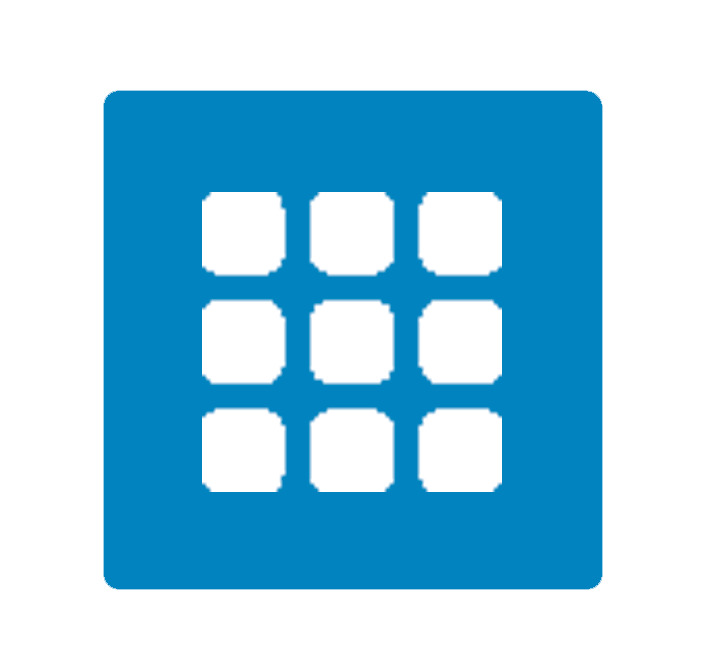Q&A

The purpose of the application is to collect feedback from you customer directly from the email. To do so we use buttons inside the email to track an answer.
When you install the application, you will have some sample records available so you can have a look and get some inspiration. By default, the list view will be “Recently View” so you may not see any record; change the list view to “All Records” to see the samples.
No, technically it is only possible track only one answer by email you cannot setup several questions in a single email.
Yes since version 1.15. A field “Hide User Email Signature” (checkbox) is available, but you may need to add it manually on Email Actions layout.
The limit of 5000 emails per day is a standard Salesforce limit. This limit is applicable regardless of the way you send emails from Salesforce (including our application). Regarding Email Actions, if this limit is reached, the interaction can no longer be created and this generates a exception.
Nothing goes outside of Salesforce.
We use a rich text field so more than 30000 characters are available.
n
To learn more, watch our video:
n